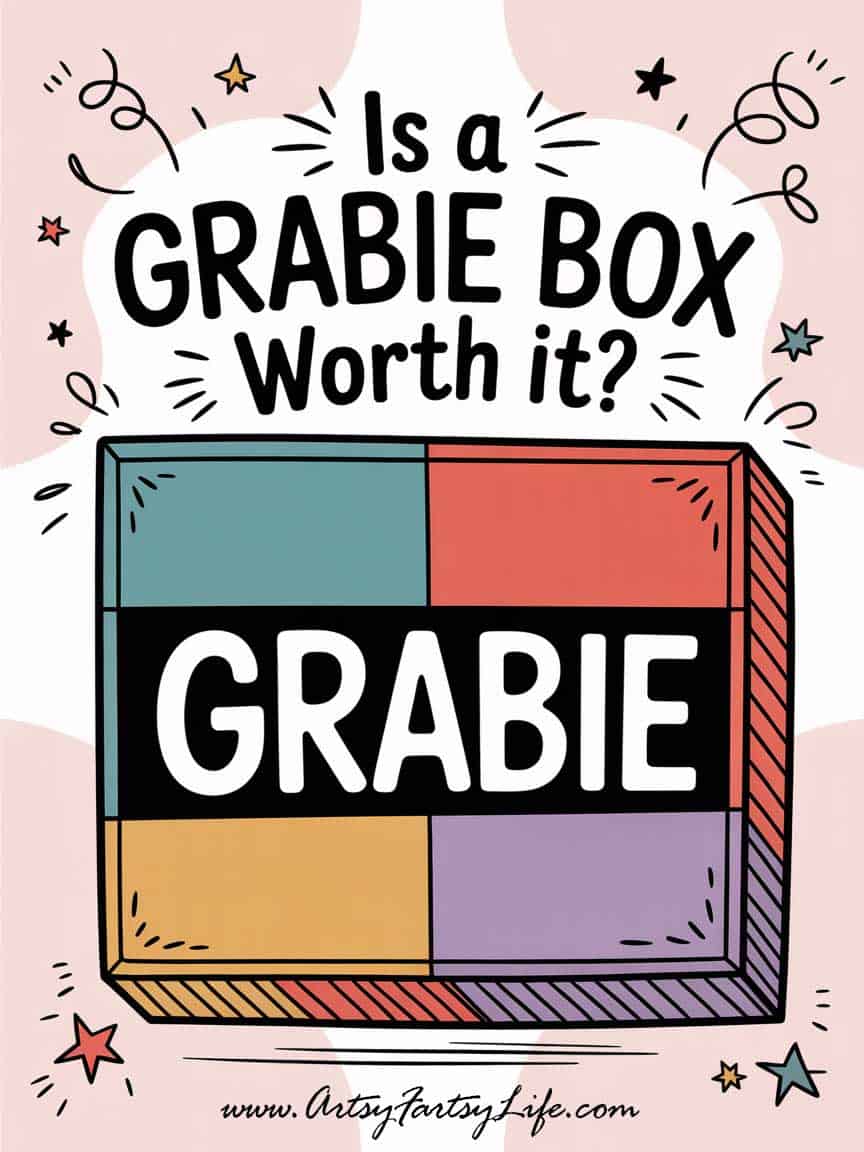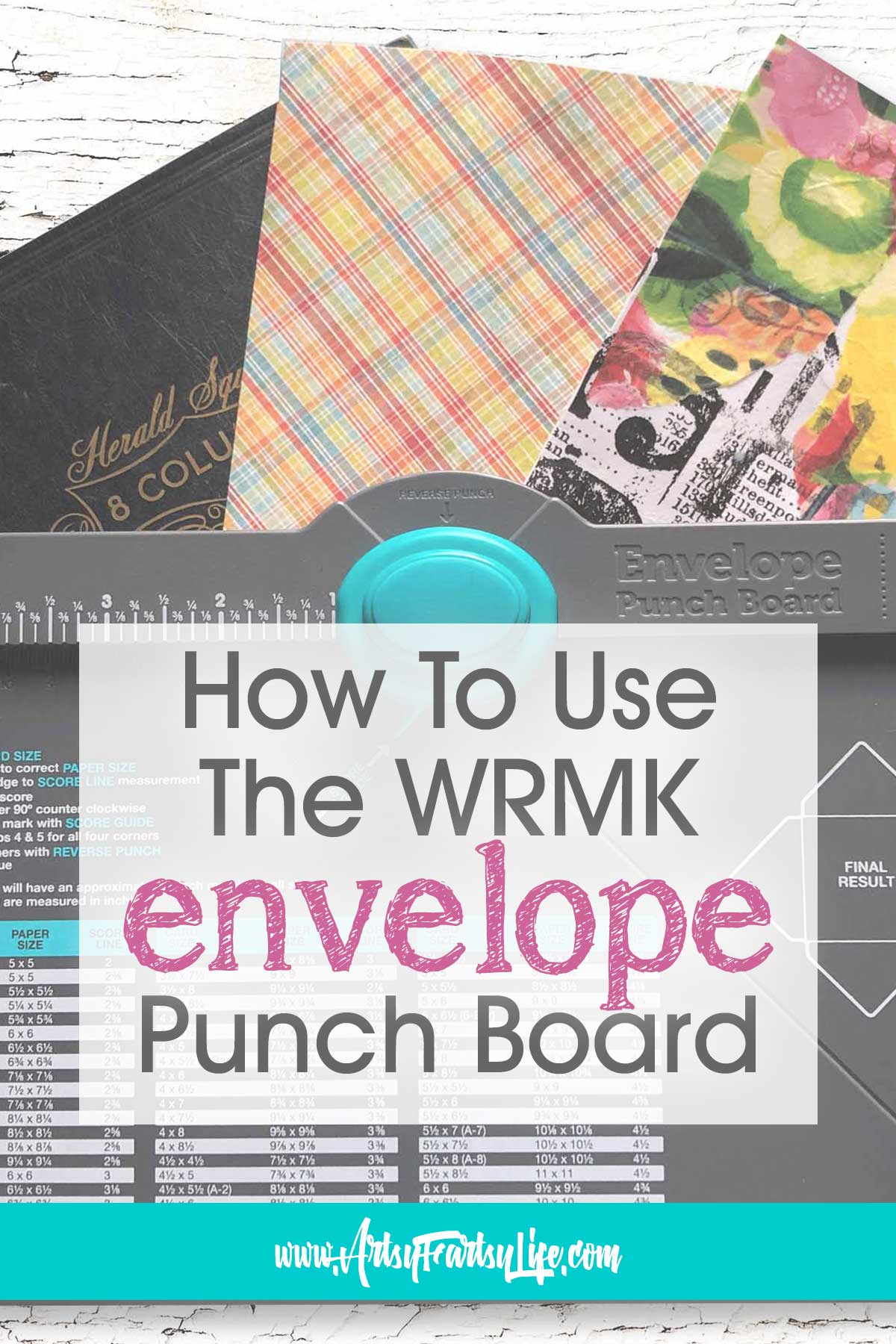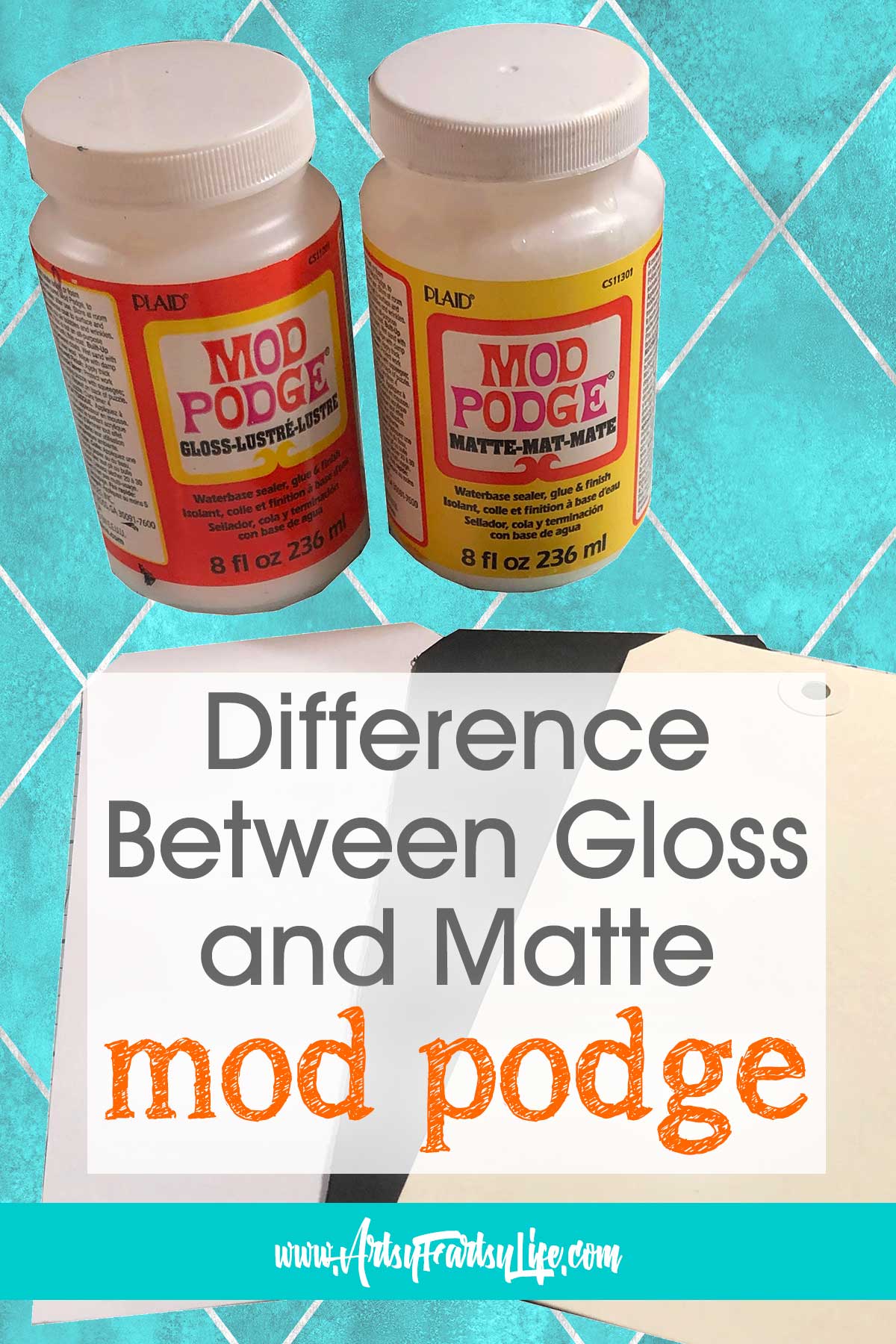It is awesome how much free ephemera is out there... but now how do you print it? Should you print at home on inkjet or laser, send it out to a printer and what kind of paper do you need?
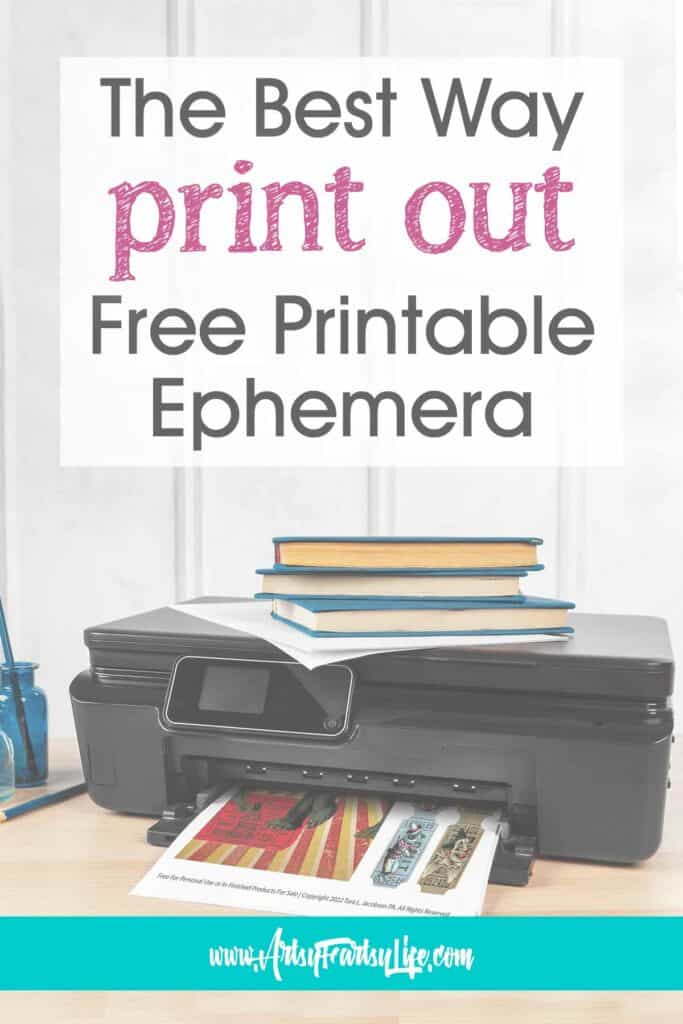
My Printing Story
I have just gotten really into art as a 50+ gal and before that I was all business all the time.
I have had two HP black ink laser printers over that time who are super work horses, rarely jamming and just churning out print after print on copy paper... whoo whoo!
Then I started making ephemera for my art journals and black wouldn't cut it anymore...ack.
So I looked around my house for a color printer (it is a big house) and found that my husband, who is a photographer, had a color printer. He did photo prints with his inkjet and I could use that to make quality prints "easily".
I had some presentation paper and also some high quality copy paper laying around so I printed out my ephemera. And it was okay, seriously just okay.
And then when I started doing mixed media stuff it ran all over the place and got icky so I started trying to figure out which printer I needed, what kind of ink would work best for me and if I even needed to become a printer expert on my own!
How To Print Out Ephemera
So you want to work on your junk journal or travel journal, but you need ephemera to do it.
Finding free ephemera to print out isn’t the problem. A simple Google search will give you dozens of websites for free ephemera to download and print. You can check out my freebie library that has tons of free printable ephemera sheets.
But then there is the catch, how to print it? You can print it at home on your own color printer or send it out to be printed. So which to do? Let’s look at each and so you can make the best choice.
Printing Ephemera At Home - Inkjet or Laser Printer
Printing at home involves a few choices. First is the printer. Do you use an inkjet or laser printer. In order to make a good choice, let’s look at the differences between them.
Just as the names show, an inkjet printer uses ink to print documents, while a laser printer uses a laser and toner to to print documents.
Sounds simple enough, but there are, of course, lots of things to consider. An inkjet sprays ink through a small nozzle or jet onto the paper. A laser printer uses static electricity and heat to adhere the toner to the paper. The static electricity tells the ink where to go and the heat fuses it to the paper.
Of course it’s a lot more complicated than that, but that’s the basics. Printers have come a long way over the years and each has its pros and cons when it comes to what it prints on what kind of paper.
Generally, inkjet printers are better at blending colors so they produce better tonal quality. Perfect for ephemera, right?
Well, not so fast. Laser printers do a decent job too. And then there’s the issue of types of paper and how you use the printed pages.
Inkjet Ephemera Printing
Inkjet printers can print on a wider variety of papers, including glossy and even heat transfer paper, even certain types of cloth or vinyl.
Most can apply ink up to the very edge of the paper. This is called “bleed” or borderless printing and it’s great for printing on photo paper. Just go into an office supply store and look for inkjet paper and see what you find. I even found magnet sheets that you can use for bumper stickers!
That brings us back to the downside of inkjets. The ink. Have you ever had one, printed something then accidentally spilled something liquid on it? Yep, the ink runs like a faucet.
Not so great if you’re going to coat your printed page or something cut from it with mod podge! But if you’re attaching it with something like washi tape, it’s a great choice.
Laser Printers For Ephemera
Laser printers don’t have that problem, since the toner is fused to the paper. The problem with these printers is the range of papers.
Laser printers can’t print on any paper type that’s sensitive to heat.
Which rules out a lot of the variety. And given it uses static electricity, magnets are out of the question! However, if you aren’t picky about having the perfect tonal color or about the kind of paper, a laser printer is your best pick.
You can also use a laser printer with the Minc tool to add foil accents (it works with the laser toner and not the inkjet print).
NOTE :: I am not an expert on printer ink cartridges so I can't talk much about which would be cheaper to buy color ink for, but I can say the cost of the inkjet ink is what ultimately led me to start sending my print work out!
Sending Your Ephemera Out To Be Printed
But what about sending it out to be printed? (This is what I do!) That has its pros and cons as well.
First, whatever you decide to send out better not be anything other than public domain. That means that it’s old enough (the image) that it isn’t protected under a copyright.
Most printers are very careful about copyrights because of the statutory damages that can be awarded if a lawsuit is brought for infringement. Sending a Disney image will certainly get it rejected by most printers (Disney is notorious for enforcing their intellectual property rights).
This is why all my free printables have a copyright disclaimer on the bottom that gives the printer permission to print out multiple copies for personal OR commercial use... whoo whoo!
That said, a simple Google search will find you plenty of places to have things printed. Some of the more popular ones are VistaPrint and Zazzle.
A good thing there is you can get things printed on all kinds of high quality paper and even fabrics. The downside to sending it out (and by this you upload an electronic file) is the time it takes to get your stuff back.
It can take weeks, literally. So if you need it NOW, this isn’t your best choice. I tend to have a bunch of things printed all at once and use up what I have before ordering more.
I find that using my local UPS store is a great way to get my ephemera sheets printed out! I get my color prints for about a buck a page and there is a small cost for the job overall.
I have a great relationship with the "print gal" there and have had things printed on both paper (I suggest matte presentation paper) or canvas, which I use to make my fabric art!
What Kind of Paper Should You Print Your Ephemera On?
Whether you choose to send your printing out or do it at home, you WILL need to know what kind of paper to use!
Here are my best choices, ranked best to worst and why!
- Matte Presentation Paper - ($15 for 50 sheets) The reason I like this the best is that it is sturdy, but not too thick so it messes up my journals (they are already chubby enough!) I like matte because glossy can sometimes be hard to use other art products on.
- Super Nice Copy Paper - ($18 for 500 sheets) I like Hammermill, bright white, 24 pound copy paper because it is made to print out color AND is heavy enough not to fall apart when you are a little rough with it. You could glue it on cardstock if you wanted to make it a little more sturdy.
- NO! Photo Printer Paper - I would NOT use photo printer paper. First off, it is too glossy and second it could react badly to getting wet with glue, inks or paint!
- White Card Stock - I find it hard to find a good white cardstock (most of them are manilla colored which will dull the colors of the ephemera). If you do go with cardstock, just make sure your printer can handle it!
How To Print Out Ephemera Wrapup
Okey dokey then... probably more than you ever though you wanted to know about printing ephemera!
So this is where I landed on the issue...
I LOVE making art and using ephemera. There are so many cool printables out there that I had to figure out a way to make it work, BUT I don't like fiddling around with technology or making sure that I have the right toner on hand.
So for me, finding a great local print source was the right answer. It is pretty cheap, they have all kinds of great paper options and I can just trot on over and pick it up when I am ready!
Let me know in the comments... are you an at home ephemera printer or a send out ephemera printer?!?!